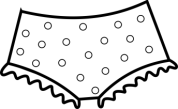
It’s 2017 and after last week’s resolutions, it’s in with the new and out with the old – clutter that is. Pam’s clearing out her underwear drawer and has just discovered she owns 51 pairs of knickers (aka panties in the U.S.A.). She has no idea how it got so out of hand but clearly some of those must be past their sell-by date!
The slogan for decluttering seems to be ‘If it’s not useful and you don’t love it, throw it out’. If I truly obeyed that I’m not sure I’d have any clothes left and days like today when I’m feeding horses in a foot of Colorado snow who cares if my sweaters are old and baggy?
But our bulging ward robes makes me think of the editing process and someof those huge unwieldy first drafts in our early collaboration. Pam and I have definitely got better at chopping away unnecessary pages, paragraphs and all those extra adjectives that tend to obscure rather than enhance the story. It’s a useful metaphor for life too. Now the crazy holiday season is over it’sa good time of year to take a mental step back from all the busyness to see what’s really valuable and what it might be better to let go.
robes makes me think of the editing process and someof those huge unwieldy first drafts in our early collaboration. Pam and I have definitely got better at chopping away unnecessary pages, paragraphs and all those extra adjectives that tend to obscure rather than enhance the story. It’s a useful metaphor for life too. Now the crazy holiday season is over it’sa good time of year to take a mental step back from all the busyness to see what’s really valuable and what it might be better to let go.
Meanwhile, just as daunting, I’ve been tackling the thousands of old and unread messages in my two email inboxes. Why two emails? Well, my Yahoo account grew so overwhelming that ages ago I signed up for a second service, under the illusion that using this new exclusive address I could start afresh, be organized and not skip over anything that looked boring or leave opened messages to choke up my inbox. Hah!
So the last few evenings, I’ve been hard at it, sorting into folders any message about writing, money, or whatever, that mig ht be important to save. Every email I open I’ve been putting the address in the search box to gather others by the same sender and am either filing or deleting in bulk. I identified a huge amount of junk by searching for ‘unsubscribe’, ‘no-reply’, ‘opt-out’ or likely words like ‘student loan’, ‘mortgage’. There’s also that trick of changing the sort option to see what rises to the top and a very clever app called Unroll Me which safely unsubscribes or rolls up the daily new subscriptions that appear in my inbox. In the process of organizing, I’ve found a frightening amount of things that were overlooked – dinner invitations, questions needing an urgent answer two years ago.
ht be important to save. Every email I open I’ve been putting the address in the search box to gather others by the same sender and am either filing or deleting in bulk. I identified a huge amount of junk by searching for ‘unsubscribe’, ‘no-reply’, ‘opt-out’ or likely words like ‘student loan’, ‘mortgage’. There’s also that trick of changing the sort option to see what rises to the top and a very clever app called Unroll Me which safely unsubscribes or rolls up the daily new subscriptions that appear in my inbox. In the process of organizing, I’ve found a frightening amount of things that were overlooked – dinner invitations, questions needing an urgent answer two years ago.
More entertainingly, Pam and I have finally got it together (one of last year’s writing resolutions) to produce a kindle box set of three of our novels, Looking for La La, To Catch a Creeper and Meddling with Murder entitled Crouch End Confidential. This will be published mid-January and we can’t wait to see it out there.
This will be published mid-January and we can’t wait to see it out there.
Now, if you’ll excuse me, I’ve got to go and purge my office. Makes me shudder when I think of what might be hidden in some of the filing baskets accumulating on my desk…

You’ve inspired me! I am already going through my current novel and stripping out as much unnecessary stuff as I can.
I am SO with you on the email stuff – I currently have 1169 messages I have flagged for attention … It’s so time consuming, I resent having to do it – but now I will. Meantime, I am trying not to get distracted because I’m on the last 10K of my wip and desperate to get the first draft finished.
Thanks for the tip about Unroll Me. Is it safe to use on things you’ve never subscribed to and are obviously spam?
LikeLike
Hi Jenny, I know those unread email messages are the worst!!! Unroll Me has worked really well for me. It looks for new subscriptions in your inbox and gives you the option whether you want to unsubscribe, keep in inbox or roll them up to look at later. Super-easy and you control the whole thing. You can choose to roll up subscriptions but you don’t want cluttering the inbox – catalogues, charities, whatever. (It’s like sending them to another folder.) I find in practice it means I never unroll them to look at them – out of sight means out of mind – but at least I’m not swamped by distractions. I think some email providers actually sell your name because the same spam keeps reappearing and marking them as spam does nothing at all.
LikeLike
Actually I should say the Roll-Up Option gives you all those ‘rolled up’ things in one email with images so you can pick which ones you want to look at. So not another folder exactly. It’s quite good. I just never open that particular email.
LikeLike
I’m doing my office next. My dust-collectors are old phone chargers, got a whole box of them somewhere that could definitely go in the bin
LikeLiked by 1 person
Pingback: Cleaning out the Clutter – chicklit sisters
I’ll be doing the same very soon – right after I’ve finished the tax return. Must check out the app you mention, Unroll Me, as it sounds like it could be really useful. Like Janet, I tend to shove lots of stuff into our loft, which, one day, I intend to sort out.
Congratulations on the box set.
LikeLiked by 2 people
Thanks Mary. Another one of those things, we’ve been meaning to do. Good luck with your tax return!
LikeLiked by 1 person
Thanks, Mary. Got to do our tax returns too. Unroll Me is a great app if you have the major email services like Yahoo. You can use it on your phone too.
LikeLiked by 1 person
Yup, it’s that time of year, Janet. I think I have a few computers hanging about in my loft too, so I think a visit to the recycling centre is due now
LikeLiked by 1 person
I know the feeling! On Dec 28th, I got my hair alight and tidies my office. Two boxes of old paperwork went into the loft. Not quite throwing it away, but it is out of my way. I also wiped and recycled three – yes 3 – old computers and a printer. Any day now I will look in the drawer where we seem to have rather a lot of old phones gathering dust.
LikeLiked by 4 people